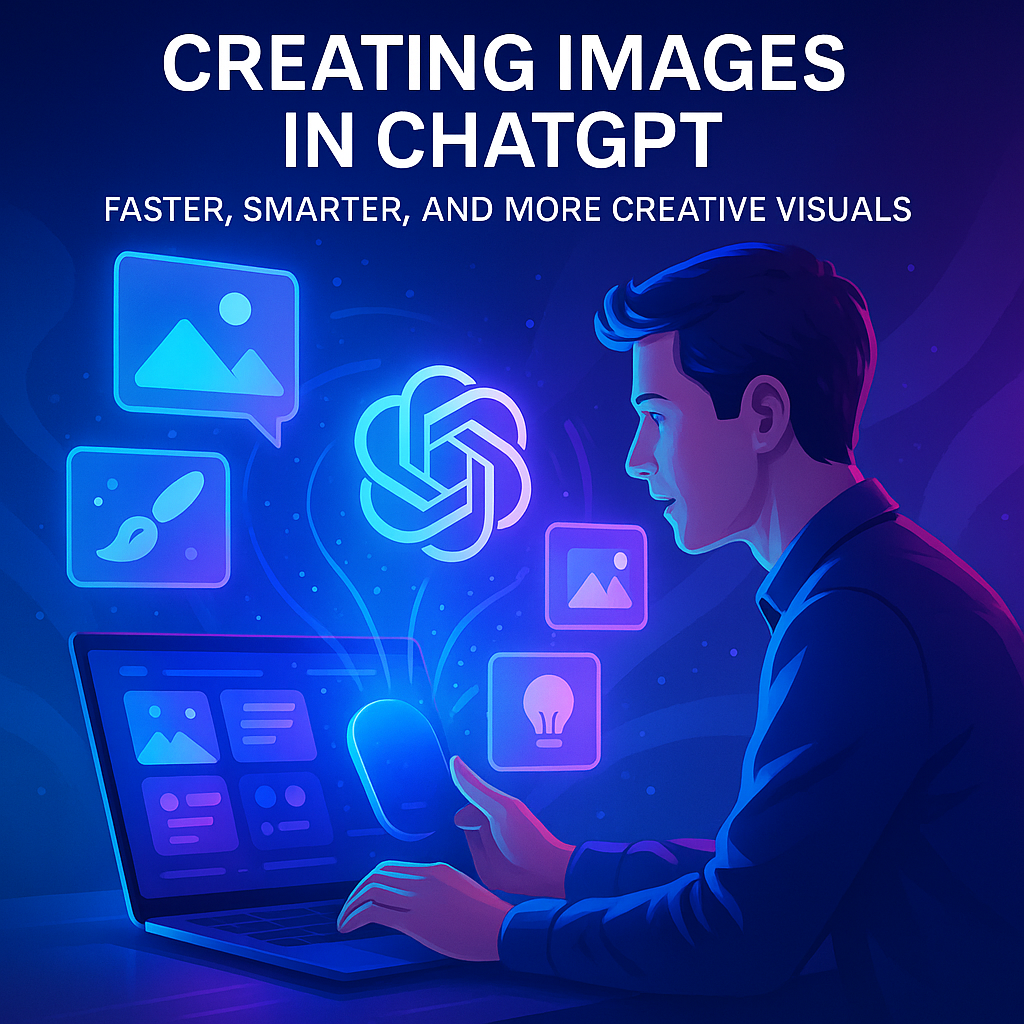Understanding Projects in ChatGPT: The Future of Smart, Contextual Workspaces
In today’s fast-paced digital world, efficiency and organization define productivity. OpenAI’s Projects feature in ChatGPT takes this concept further by providing smart workspaces designed to centralize, customize, and streamline ongoing efforts. Whether you’re managing a marketing campaign, building a product, or preparing quarterly reports, Projects ensure that all relevant data, chats, and context remain in one cohesive hub.
What Are Projects in ChatGPT?
Projects are smart, context-aware workspaces that bring together all elements related to a long-running task or initiative.
They allow you to:
-
Group related conversations and documents
-
Upload reference files
-
Add custom instructions that ChatGPT remembers for consistency
-
Maintain context over time, ensuring responses stay relevant
With memory and flexibility, Projects transform ChatGPT from a simple assistant into a long-term collaborator—ideal for repeated, evolving, and complex work.
Why Projects Are Useful at Work
Projects serve as your digital command center, keeping every detail organized while enhancing collaboration and consistency.
🔹 Key Benefits
-
Centralized Workspace:
Combine chats, documents, notes, and references in a single, topic-specific space. -
Context Retention:
ChatGPT remembers prior discussions within the project, ensuring continuity. -
Customization for Roles:
Define tone, format, or communication style per project — e.g., “always respond in executive-ready bullet points.” -
Ideal for Teams:
Perfect for team meetings, quarterly planning, client projects, research, and ongoing creative work.
How to Use Projects in Your Workflow
1. Getting Started
-
Click the “+” icon and give your Project a meaningful name (e.g., Q2 Marketing Plan).
-
Add specific instructions for tone, formatting, or goal.
-
Move existing chats into the project and upload supporting files.
-
Each time you work on that topic, return to the project for high-context, accurate results.
2. Organizing Work
-
Use folders or structured naming conventions (e.g., “Client – Product Launch 2025”).
-
Upload PDFs, spreadsheets, or docs that ChatGPT can reference.
-
Tag and summarize key conversations for easy retrieval.
Understanding Project-Only Memory
When you choose project-only memory, ChatGPT’s memory and references are restricted to that specific project.
What It Means
-
Your general ChatGPT memory is not used.
-
Chats within the same project can reference one another.
-
Chats cannot reference external projects or general history.
This ensures privacy, containment, and focus — ideal for sensitive or long-term projects.
To Enable It
-
Turn on:
-
Reference saved memories
-
Reference chat history
-
-
Note: Project-only memory is available only to ChatGPT Enterprise and Business users when memory is enabled at the workspace level.
When to Use Project-Only Memory
Ideal Scenarios
-
Long-term or recurring projects:
Weekly business reports, monthly client accounts, or product development tracking. -
Sensitive initiatives:
Stealth product planning, confidential employee reviews, or compliance audits. -
Focused workflows:
Projects that require deep context isolation (e.g., legal, financial, or R&D teams).
Example Use Case
You manage weekly financial summaries. By storing datasets and analysis within a project, ChatGPT only references relevant files and feedback — ensuring precise, context-rich reporting each week.
Examples of Projects by Role
| Role | Project Example | Description |
|---|---|---|
| Marketing | Competitor Analysis | Collect and compare messaging, campaign tactics, and performance metrics across brands. |
| Product | User Research | Aggregate survey results, interviews, and usability insights to guide product strategy. |
| Finance | Quarterly Reporting | Organize financial data, reports, and summaries for seamless report generation. |
| Sales | Account Management | Track deal progress, client notes, and pitch materials for every key account. |
| Engineering | Architecture Review | Manage system designs, code reviews, and feedback loops in one place. |
| HR | Onboarding Journey | Build structured onboarding paths with templates and training materials. |
| IT | Incident Postmortem | Compile logs, root causes, timelines, and corrective actions for system incidents. |
Best Practices for Using Projects Effectively
-
Name Projects Clearly — e.g., “Client XYZ – Campaign Analysis.”
-
Use Consistent Instructions — define how ChatGPT should format responses.
-
Centralize Assets — upload all documents and notes in one place.
-
Review Regularly — refine memory and update files as work evolves.
-
Collaborate Securely — share access safely within enterprise environments.
The Power of Projects for Teams
Projects are not just storage spaces—they are context-aware, collaborative intelligence hubs.
By combining:
-
Memory
-
File management
-
Cross-chat referencing
-
Custom instructions
They empower organizations to operate smarter, faster, and more securely.
From drafting business strategies to running technical reviews, Projects make ChatGPT your permanent digital collaborator.
Final Thoughts
The Projects feature redefines how teams work with AI. It’s where context meets continuity, transforming ChatGPT from a conversational assistant into a strategic workspace for innovation.
Start small — name your first project, set custom instructions, upload files, and let ChatGPT handle the rest.
With Projects, your work stays connected, intelligent, and future-ready.