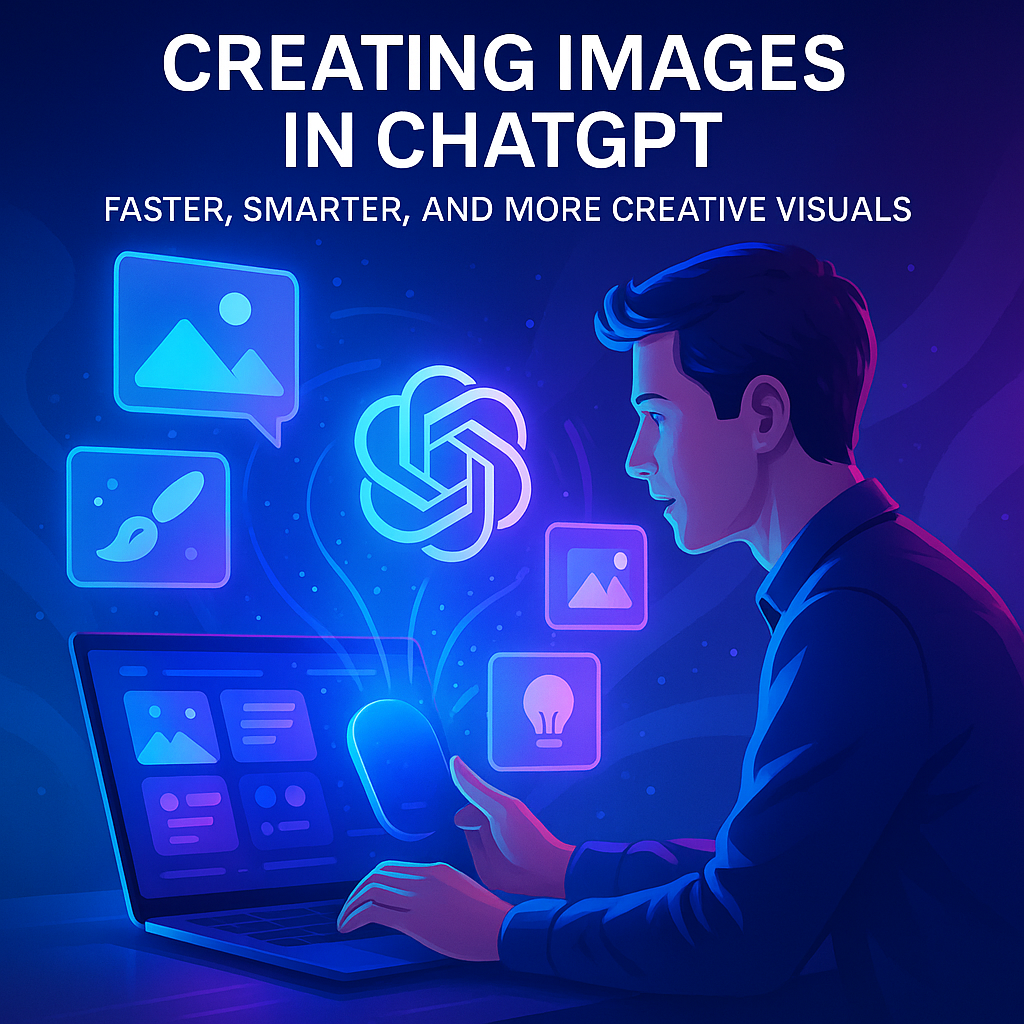Tasks in ChatGPT: Automate Workflows, Boost Efficiency, and Stay Effortlessly Ahead
Introduction
In today’s fast-paced digital world, time is your most valuable asset. Yet, small repetitive tasks — daily reports, reminders, or routine updates — can consume hours of your week.
Tasks in ChatGPT change that.
This feature allows you to schedule AI-powered actions to run automatically — ensuring the right information reaches you exactly when you need it.
Whether it’s a morning industry briefing, a weekly team digest, or monthly HR reminders, Tasks help you stay organized, informed, and proactive — without lifting a finger.
What Are Tasks in ChatGPT?
Tasks are automated, scheduled workflows that allow ChatGPT to proactively perform actions and deliver results at a chosen time.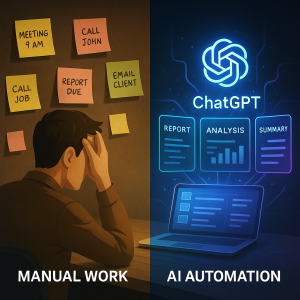
You can use them to:
-
Set nudges: “Prep me for my 1:1 every Monday morning.”
-
Create automations: “Summarize 5 industry headlines with links every weekday at 9 AM.”
-
Organize recurring workflows with precision timing and custom outputs.
With Tasks, ChatGPT becomes not just your assistant — but your personal workflow manager.
How to Start Using Tasks
1. Describe the Task & Timing
Tell ChatGPT what you need and when you want it.
Example:
“Every weekday at 9 AM, summarize the top 3 headlines about our industry with source links.”
2. Confirm the Schedule
ChatGPT will propose a time and frequency. Once confirmed, your task is saved and will run automatically.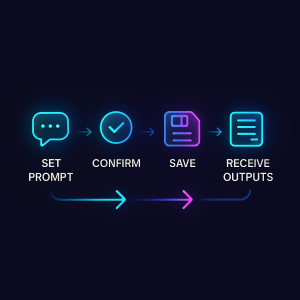
3. Name Your Task Clearly
Use descriptive titles like:
“Daily Finance Brief” or “Weekly Team Update”
This makes them easy to find later when managing multiple routines.
Managing Your Tasks
Once your tasks are created, managing them is simple:
-
View all tasks: Go to Profile → Notifications → Manage Tasks
-
Edit or pause: Use the icon to modify or stop a task anytime
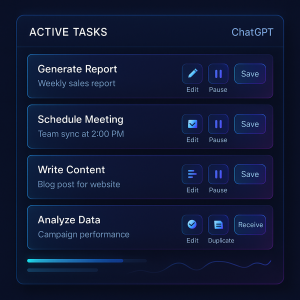
-
Adjust from chat: Simply say,
“Change this task to run every Friday at 4 PM.”
Common Use Cases for Tasks
Tasks can streamline workflows across departments. Most tasks fall into four common categories:
| Category | Purpose |
|---|---|
| Briefings | Concise summaries of key updates or news with links and action points. |
| Prep Checklists | Meeting agendas, talking points, and pre-decision notes. |
| Data Pulse | Periodic metric updates, dashboards, or KPIs with short insights. |
| Personal Productivity | Daily reflections, progress tracking, or tomorrow’s to-do list. |
Suggested Tasks by Role
| Role | Example Task | Why It Helps |
|---|---|---|
| Executive | “Every weekday at 7:30 AM, compile a 5-bullet summary of competitor news, market shifts, and regulatory updates.” | Keeps leadership continuously briefed for quick, informed decisions. |
| Manager | “Fridays at 3 PM, draft a 200-word team digest of highlights, blockers, and next week’s priorities.” | Streamlines communication and ensures team alignment. |
| Sales Representative | “Tuesdays at 9 AM, scan top 5 accounts for funding or leadership changes and flag potential opportunities.” | Helps sales teams anticipate client needs and close deals faster. |
| HR/People Ops | “On the 1st of each month, list birthdays and anniversaries from the HR sheet and draft a celebratory post.” | Builds company culture and saves time on repetitive HR tasks. |
Best Practices for Creating Effective Tasks
To get the most out of ChatGPT Tasks, follow these guidelines:
-
Be explicit: Always specify timing and timezone clearly.
Example: “Every weekday at 9 AM IST.” -
Define output format: Tell ChatGPT if you prefer bullets, tables, or summaries.
-
Attach references: Include links or documents when necessary.
-
Add guardrails: Set limits on word count, request sources, or add approval steps.
-
Iterate & refine: After each run, review and say,
“Make it 3 bullets and add competitor highlights.”
Benefits of Using Tasks in ChatGPT
Automates Repetitive Work — Save hours every week by offloading routine tasks.
Delivers Timely Insights — Receive briefings and summaries when you need them most.
Keeps Teams Synchronized — Ensure everyone stays informed with scheduled updates.
Enhances Productivity — Focus on strategy, not admin.
Reduces Cognitive Load — No more remembering what to check — ChatGPT does it for you.
The Future of Tasks in ChatGPT
Tasks are evolving from simple reminders to intelligent workflow systems.
Here’s what the future holds:
-
Deeper Integrations: Connect with calendars, CRMs, dashboards, and analytics tools.
-
Context Awareness: Tasks that adapt to meetings, goals, and deadlines automatically.
-
Collaborative Updates: Send shared reports to entire teams or departments.
-
Adaptive Outputs: Evolve in structure and detail as your needs change.

Conclusion
Tasks in ChatGPT are like having a proactive digital assistant that never forgets.
From daily executive briefings to weekly team digests and monthly HR reminders, Tasks help you automate what matters most — delivering summaries, reports, and insights right when you need them.
With Tasks, you spend less time managing routines and more time making meaningful impact.
Let ChatGPT handle your workflows, while you focus on growth and innovation.