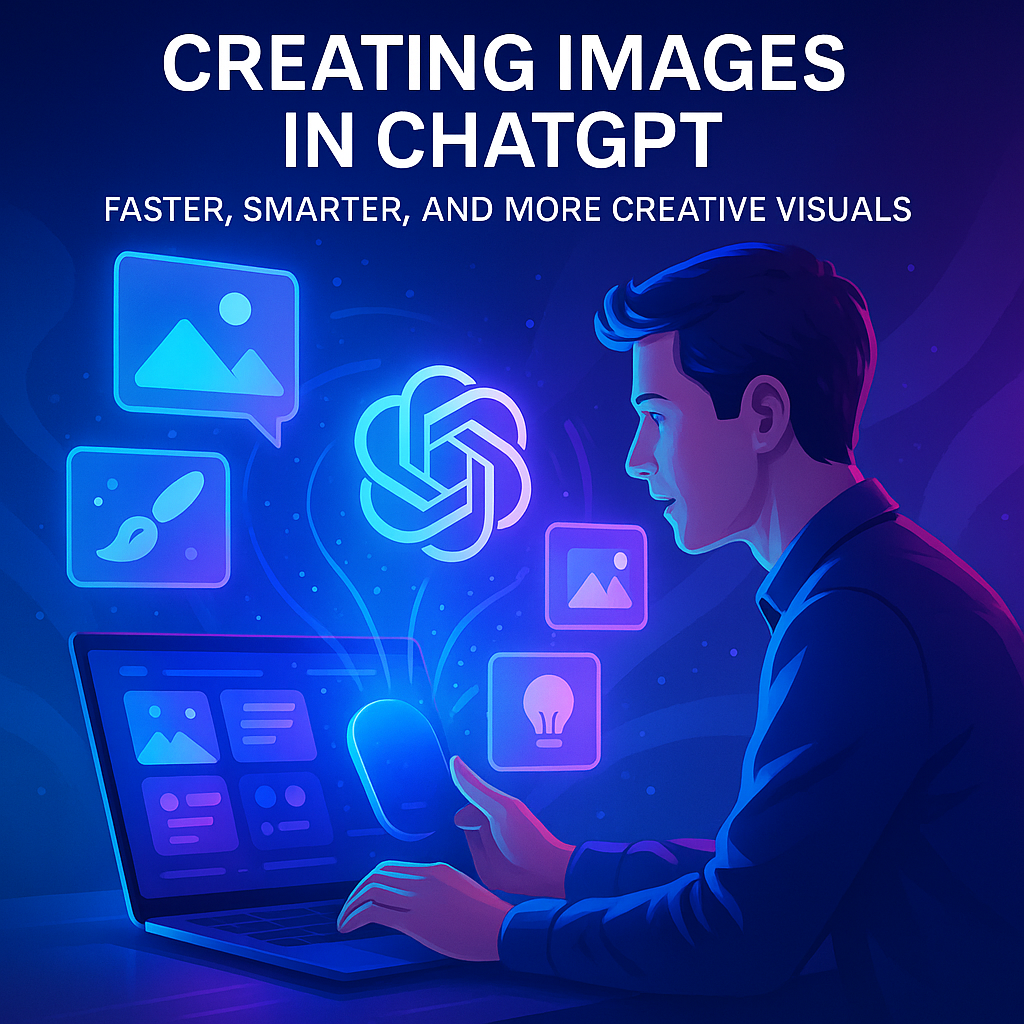Creating Images in ChatGPT: Faster, Smarter, and More Creative Visuals
Introduction
In today’s fast-paced digital world, visuals are just as powerful as words. Whether it’s a campaign graphic, product concept, or workflow diagram, the ability to create visuals quickly and effectively can completely transform how ideas are communicated.
With ChatGPT’s image generation capabilities, you can move from idea to production-ready visuals in just minutes — no advanced design tools or professional skills required.
From marketers and sales teams to HR leaders, engineers, and designers, everyone can now bring their ideas to life with stunning, AI-generated visuals.
What Is Image Generation in ChatGPT?
Image generation in ChatGPT allows users to create original visuals directly from plain-language prompts. Simply describe your idea, and ChatGPT transforms it into a polished illustration, infographic, or diagram.
This process empowers anyone — regardless of design background — to visualize concepts instantly and refine them with ease.
You Can:
-
Generate original images from scratch.
-
Request variations and styles instantly (“Try it in a minimalist flat style”).
-
Refine tone and lighting with simple commands like “make it softer,” “brighten colors,” or “add a modern touch.”
-
Edit specific portions of an image by highlighting them directly.
Why It’s Useful at Work
AI-powered image generation is transforming how teams brainstorm, design, and present ideas. Here’s why it matters across industries:
-
Move from idea to image in minutes → Accelerates creative workflows.
-
Unlock creativity for everyone → Non-designers can easily generate professional visuals.
-
Experiment at low cost → Test multiple concepts before finalizing.
-
Boost collaboration → Teams can visualize and refine ideas instantly in meetings.
-
Enhance presentations and campaigns → Quickly create unique, on-brand visuals.
How to Create Images in ChatGPT
1. Start with a Clear Prompt
Be descriptive and specific. For example:
“Create a clean, abstract illustration for a product launch blog post. Flat vector style with soft gradients, professional color palette, 16:9 format.”
The more detail you include about style, color, format, and purpose, the better the results.
2. Refine the Result
Don’t stop at the first image — use conversational edits to improve.
You can say things like:
-
“Make it brighter.”
-
“Simplify the background.”
-
“Add a futuristic touch.”
Small iterative prompts help the AI reach your exact vision.
3. Download or Share
Once satisfied, you can download, save, or directly use the image in slides, blogs, reports, or marketing materials.
Use Cases for Different Roles
| Role | Use Case | Example Prompt |
|---|---|---|
| Marketing | Create campaign visuals & blog hero images | “Design a flat vector illustration for a product launch blog. Soft gradients, 16:9 header layout.” |
| Sales | Visualize workflows for slides | “Create a left-to-right workflow: Data Input → Analysis → Insights → Action. Minimalist design.” |
| Product Teams | Prototype feature illustrations for PRDs | “Illustrate an AI dashboard with charts and alerts. Cool color palette, modern flat design.” |
| HR & Internal Comms | Design onboarding or culture visuals | “Inclusive hybrid team meeting illustration. Show both in-office and remote employees.” |
| Engineering & Data | Generate diagrams/icons for documentation | “Flowchart with four steps: Collect → Clean → Train → Deploy. Minimalist, 1:1 format.” |
Tips for Better Results
-
Be detailed: Clear, specific prompts yield better outcomes.
-
Iterate: Use short follow-ups like “make background darker” or “add icons.”
-
Avoid brand imitation: Ask for ownable, neutral visuals.
-
Define the format: Mention dimensions — 16:9 (slides), 1:1 (social), 4:3 (documents).
-
Experiment with style: Try vector, realistic, modern, playful, or minimalist.
Benefits of Image Generation in ChatGPT
Democratizes design — anyone can create visuals without design software.
Speeds up workflows — from idea to image in minutes.
Reduces tool dependency — no need for multiple design apps.
Enhances storytelling — visuals make content more engaging and shareable.
Encourages collaboration — teams co-create visually, in real time.
Future of Image Generation with ChatGPT
AI design tools are evolving rapidly. Here’s what’s next:
-
Smarter design styles: AI will predict and adapt to brand identity automatically.
-
Interactive visuals: Generate animated, adaptive, or 3D images on demand.
-
Deeper integrations: Directly insert visuals into slides, documents, or project tools.
-
Collaborative creation: Teams will soon co-design with AI in real time.
Conclusion
Creating images in ChatGPT is a game-changer for professionals and teams of all sizes.
From marketers designing campaign visuals to engineers sketching quick diagrams or HR leaders crafting culture posters — AI transforms text prompts into stunning visuals in seconds.
By combining speed, creativity, and collaboration, image generation ensures that anyone — not just designers — can shape impactful visual stories.
The future of work isn’t just written — it’s visual, dynamic, and powered by AI.