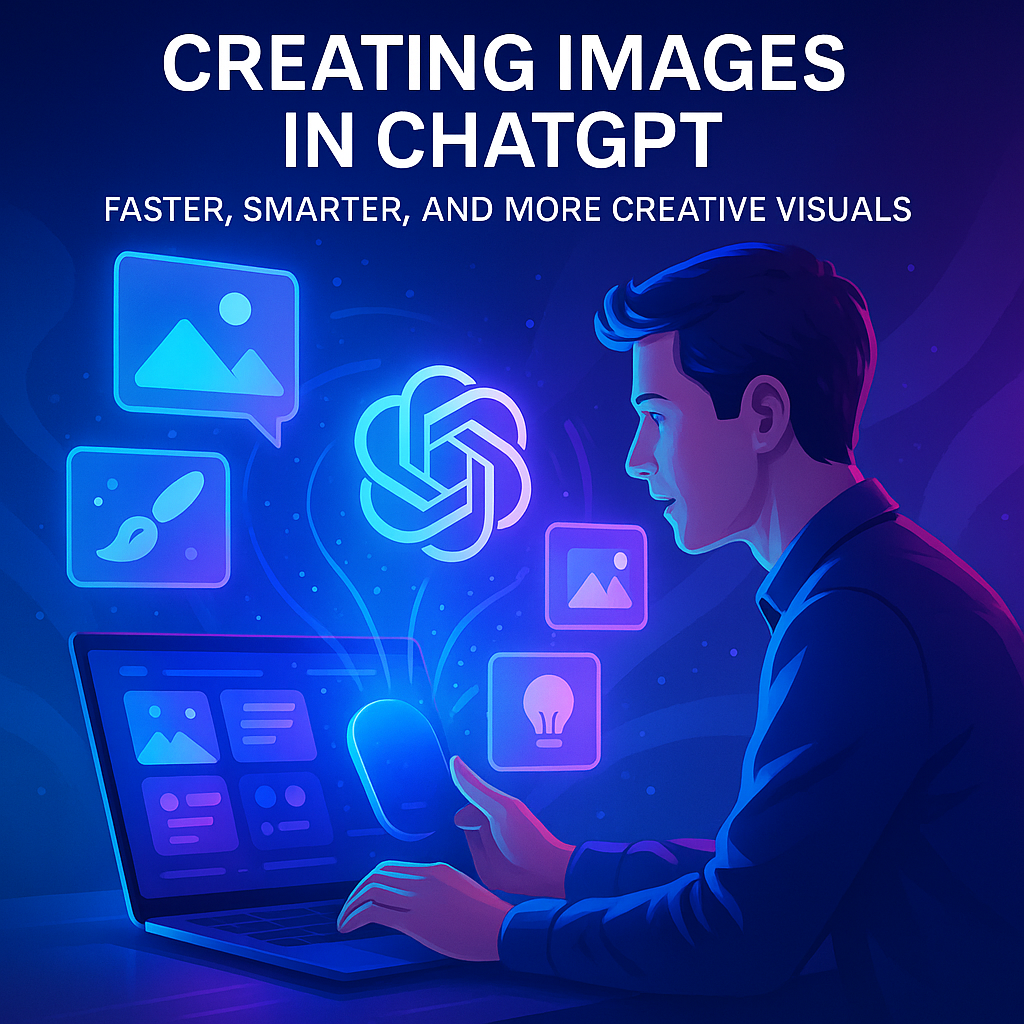Make ChatGPT Your Own: Simple Role-Based Personalization for Every Professional
Introduction
Every professional works differently. Some prefer quick summaries, while others need detailed reports. Some write casually for team updates, while others craft precise, data-driven analyses for clients or executives.
That’s where personalization in ChatGPT comes in.
With features like Custom Instructions, Prompt Engineering, Memory, Custom GPTs, and Projects, you can now make ChatGPT adapt to your tone, your workflow, and your preferences.
This isn’t just about convenience — it’s about building trust, consistency, and efficiency in every response you create.
What Are Custom Instructions?
Custom Instructions allow you to tell ChatGPT exactly how you’d like it to respond.
You can define:
-
Response Style: Specify tone, level of detail, and preferred format.
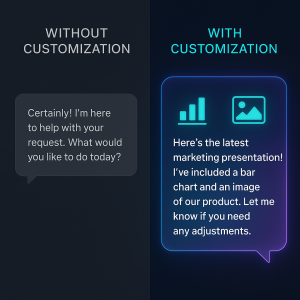
-
Focus Areas: Guide ChatGPT to emphasize specific topics, audiences, or terminologies.
The result: Output that consistently matches your professional or personal communication style — with less back-and-forth editing.
How to Customize ChatGPT
1. Set Custom Instructions in Settings
-
Go to your Profile → Personalize
-
Add your preferences for tone, format, and depth of detail
-
Save and apply — ChatGPT will now use this default for every response
✅ Example:
“Always write in a professional tone with bullet points and executive summaries at the end.”
2. Experiment with Prompt Engineering
Prompt engineering helps you fine-tune individual conversations.
Examples:
-
“Write this in a friendly, conversational tone for a Slack update.”
-
“Rewrite this for a marketing campaign — persuasive, energetic, and benefit-driven.”
-
“Frame this in a formal, neutral style for a company policy draft.”
Pro Tip: Save your best prompts as templates for reuse.
3. Provide Writing Samples
Feed ChatGPT examples of your real writing. Then ask it to analyze your style and apply it.
Try prompts like:
-
“Summarize my tone and writing style.”
-
“Mirror this tone in a new post about [topic].”
-
“Adapt this writing for senior management while keeping my voice consistent.”
4. Use Memory for Consistency
Enable ChatGPT’s Memory to retain what matters most about your preferences.
It remembers:
-
Your tone and formatting style
-
Frequently used terminology or brand phrases
-
Preferred report or response structures
This ensures long-term consistency — perfect for professionals, teams, and educators.
5. Customize Within GPTs and Projects
For recurring workflows:
-
Build a Custom GPT that automatically uses your brand voice or tone.
-
Set Project Instructions for ongoing collaborations — defining structure, format, and level of detail for every document.
Settings → Prompts → Samples → Memory → Custom GPTs / Projects
Use Cases by Role
| Role | Example Customization |
|---|---|
| Sales | Prospecting emails written in your personal outreach tone with auto-personalized intros. |
| Marketing | Campaign copy aligned with your brand voice, trained using previous ads or social posts. |
| HR | Clear, approachable policy drafts and employee messages with empathetic tone. |
| Finance | Reports formatted with tables, data summaries, and clear executive notes. |
| Product Management | Consistent tone in PRDs, release notes, and cross-department communication. |
Tips for Effective Customization
Be specific about tone, length, and audience.
Save prompt templates you can reuse across projects.
Use Memory for consistent outputs over time.
Build Custom GPTs for repeat workflows like reports or social posts.
Continuously test and refine your prompts for natural, authentic results.
Benefits of Customizing ChatGPT
Saves Time: Reduces manual revisions and back-and-forth.
Ensures Consistency: Maintains tone and structure across projects.
Builds Trust: Produces outputs that sound like you.
Enhances Collaboration: Team members receive standardized formats.
Boosts Productivity: Adapts faster to your communication style.
The Future of Customized AI
Personalization is just the beginning.
The next generation of ChatGPT will be even more adaptive — understanding context, emotion, and intent in real time.
Here’s what’s coming next:
Automatic Tone Adaptation: ChatGPT will adjust tone based on conversation context.
Company-Wide Style Integration: Sync AI with your internal writing and branding guidelines.
Team-Level GPTs: Create shared versions for departments to ensure unified communication.
Adaptive Personalization: ChatGPT will dynamically shift tone — formal for reports, casual for chats, creative for campaigns.
Conclusion
Customizing ChatGPT is the key to making AI work the way you do.
With tools like Custom Instructions, Prompt Engineering, Memory, and Custom GPTs, you can transform ChatGPT from a general assistant into a personalized AI partner that reflects your unique communication style.
From sales emails and marketing campaigns to HR policies and financial reports, customization ensures speed, quality, and consistency — freeing you to focus on impact, not formatting.
The future of AI is personal, and with ChatGPT, that future starts today.