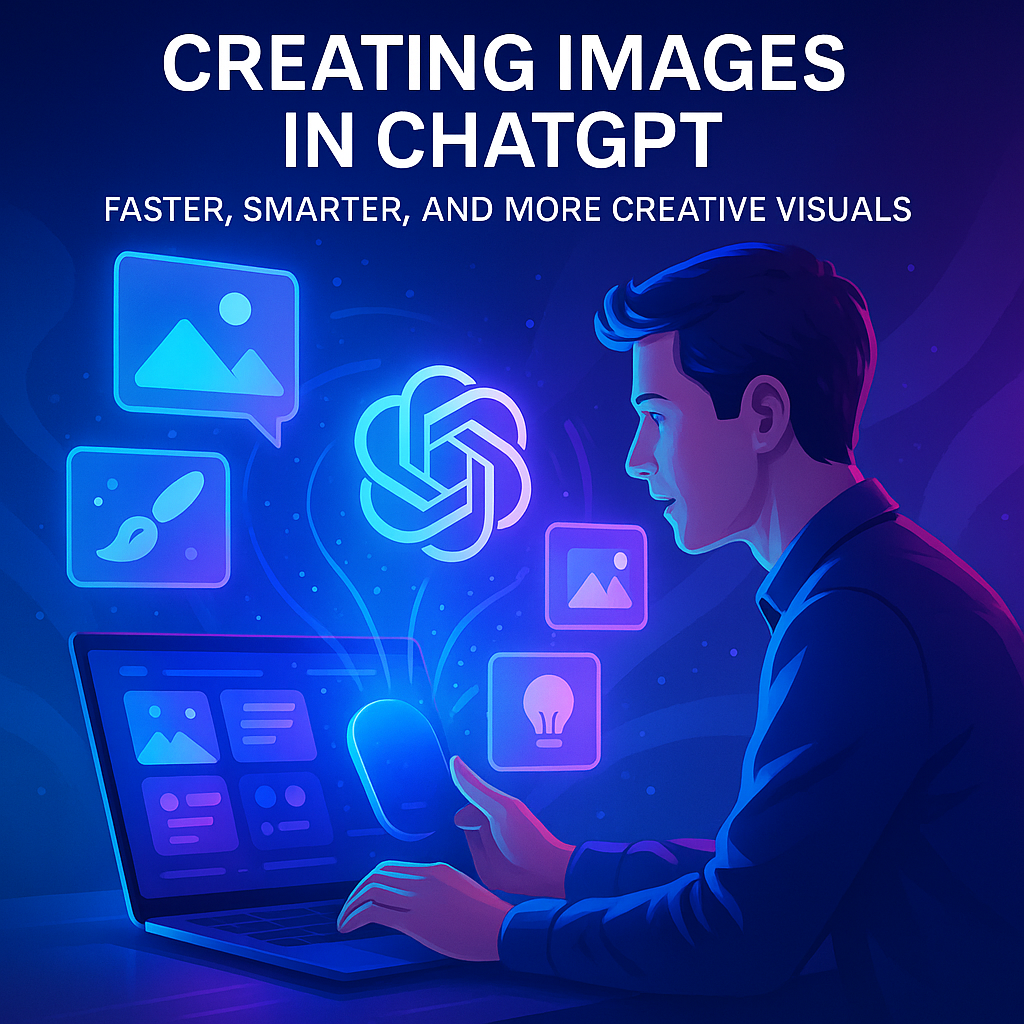Voice in ChatGPT: Speak, Listen, and Work Smarter
Introduction
The way we interact with AI is evolving faster than ever. While typing prompts into a chatbox has always been powerful, the future of communication is voice-first.
With Voice in ChatGPT, users can now hold natural, real-time conversations with AI — speaking directly and hearing lifelike responses out loud.
Whether you’re dictating meeting notes, brainstorming ideas during a walk, or practicing a presentation, Voice in ChatGPT makes communication more natural, productive, and human-like than ever before.
What Is Voice in ChatGPT?
Voice in ChatGPT allows you to speak directly to ChatGPT and hear responses in natural speech, eliminating the need to type long prompts or read dense replies.
You can choose between two powerful modes:
-
Voice Mode: A two-way, real-time conversation where you talk and ChatGPT responds naturally — perfect for interactive discussions.
-
Dictation Mode: Converts your spoken words into text instantly, ideal for note-taking, drafting, and documentation.
Example
You can ask a question aloud (“Summarize today’s client meeting”) and ChatGPT replies conversationally — or you can dictate notes like a memo, and the AI instantly formats them into a clear, polished summary.
Why Voice in ChatGPT Is Useful at Work
1. Faster Than Typing
Speak ideas out loud instead of typing them — ideal for capturing thoughts on the go.
2. Hands-Free Interaction
Perfect for multitasking while managing emails, reviewing tasks, or analyzing data.
3. Accessibility Support
Voice makes ChatGPT more inclusive, helping users who prefer speaking to typing.
4. Enhanced Productivity
Brainstorm, role-play, or draft reports naturally — with AI responding instantly.
5. Instant Capture of Ideas
Dictation ensures every thought, insight, or feedback is recorded — no more lost ideas.
How to Try Voice in ChatGPT
On Mobile (iOS or Android)
-
Download the ChatGPT app from the App Store or Google Play.
-
Tap the black Voice icon in the bottom-right corner.
-
Allow microphone permissions when prompted.
-
Choose a preferred AI voice (Cove, Maple, Spruce, etc.).
-
Tap and hold the large microphone button to begin your voice conversation.
Dictation Mode: Tap the smaller mic icon in the text box to turn your speech into text instantly.
On Desktop (Web & macOS App
-
Log in at chat.openai.com or open the macOS ChatGPT app.
-
Click the Voice icon in the bottom-right corner.
-
Allow microphone access.
-
Speak naturally — ChatGPT will respond out loud in real time.
Use Cases for Different Roles
| Role | How Voice & Dictation Help |
|---|---|
| Executives & Leaders | Dictate quick emails, capture strategy ideas, or practice speeches. |
| Sales Teams | Role-play client calls, dictate follow-up notes, or practice pitches. |
| Marketing Teams | Brainstorm slogans, campaign ideas, or ad copy out loud. |
| Finance Teams | Dictate numerical commentary or insights for reports with fewer errors. |
| HR Teams | Record interview feedback or draft empathetic communications. |
| Customer Support | Practice responses for complex customer scenarios. |
| Educators & Trainers | Conduct mock Q&A sessions or create voice-based training content. |
| Product Managers | Capture feature ideas, brainstorm aloud, and document product discussions. |
| Engineers & Analysts | Dictate technical documentation, notes, or quick code comments. |
| Students & Researchers | Practice presentations, summarize readings, or ask questions verbally. |
Tips for Maximizing Voice in ChatGPT
-
Use Voice Mode for brainstorming, role-play, or presentation practice.
-
Use Dictation Mode for fast note-taking or document drafting.
-
Experiment with Voices to match your tone and setting.
-
Combine Voice with Other Features (e.g., generate reports, emails, or summaries).
-
Use Regularly for presentations, training, or customer interactions.
Benefits of Voice in ChatGPT
Speeds up daily workflows by replacing typing with natural speech.
Enables hands-free brainstorming for busy professionals.
Improves accessibility for users with different communication preferences.
Enhances collaboration by allowing spoken discussions in meetings.
Fosters creativity through spontaneous, natural interaction with AI.
The Future of Voice in ChatGPT
As AI continues to advance, Voice Mode will become more intelligent and immersive. Expect features like:
-
Multilingual Voice Conversations — Real-time translation for global collaboration.
-
Smarter Context Memory — AI that remembers ongoing discussions seamlessly.
-
Real-Time Meeting Transcription — Automatic summaries and action item tracking.
-
Voice-Controlled AI Assistants — Integrated into workplace apps and tools.
Conclusion
Voice in ChatGPT is redefining how we interact, collaborate, and create.
By turning everyday speech into actionable insights, notes, and polished outputs, ChatGPT with Voice helps professionals across industries save time, boost productivity, and work more intuitively.
From executives dictating strategies to students practicing presentations, AI voice technology bridges the gap between ideas and execution—making work more human, connected, and efficient.
Speaking to ChatGPT isn’t the future—it’s the present.
It’s transforming how we work, communicate, and create—one conversation at a time.